
Please guys, document your projects. Document everything. Document all the things. Or you end up with stuff that’s horribly mangled like gitlab, mumble. Please document. And if you build something and end up with problems, document that and how you fixed it. For one, you’ll always have a place to look if you need to do something over again. For two, it will help other people if they run into the same thing.
Document.
Document all the things.





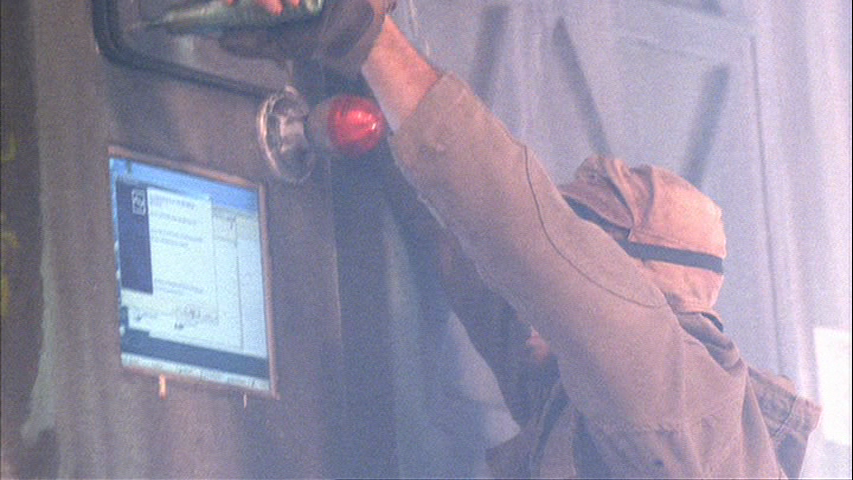
 I’ve found myself listening to this album alot lately. It’s something that you can get lost in, and the only way you know that you’ve started again from the beginning is the unique intro.
I’ve found myself listening to this album alot lately. It’s something that you can get lost in, and the only way you know that you’ve started again from the beginning is the unique intro.