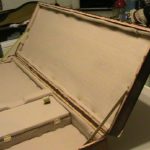Haha!
So, at the advice of a friend on Twitter, I installed openSuse over Fedora. It’s worked pretty well so far, but.
There’s some things that just aren’t working right in openSuse. And I’m starting to dislike novell products. Couple that with some issues (mumble absolutely hates my mic for some reason, repositories being a mess under openSuse, bluetooth support is complicated to say the least), and Fedora 14 coming out . . . .
I’ve decided to triple boot the netbook until I figure out if I want to stick with opensuse or switch to Fedora. To be honest, I never though I would be one of those triple boot boot nut cases. But here I am triple booting. Mostly because I still want openSuse for a few things (I think). If life turns out to be easier in Fedora, openSuse is going to get the boot.
Here’s my notes on the process of triple booting:
- Use GParted to shrink the two existing opensuse partitions and get some space. Size, methods, etc will vary depending on your partition layout. This will take a lot of time. If you put space in the middle or somewhere, you’re probably going to have to do a block-by-block copy. Its slow. I started it, and then went and ate lunch. The process was still running when I came back.
- Install Fedora. Use the custom layout tool (again). The partition I ended up using was /dev/sda8
- I installed grub to the first sector of /dev/sda8. The reason is that I setup opensuse to chainload into Fedora. This was easier at the time then installing Fedora’s grub to the mbr of the drive and replicating my openSuse entries.
- When you reboot, you’ll have to boot to openSuse. Use the bootloader tool in openSuse to add a chainloading entry to /dev/sda8 or wherever you ended up installing Fedora to.
- Reboot again. Pick Fedora and chainload to Fedora. Let the bootloader for Fedora run through. You could optionally change the time-out for the Fedora boot loader to 0 once you get into Fedora.
- Do the Fedora setup thing. Not to hard
- For the broadcom-wl drivers for the Broadcom 4313 in my eee, I needed to add the rpm fusion repositories. Referenced from here, run the following in terminal:
su -c 'rpm -Uvh http://download1.rpmfusion.org/free/fedora/rpmfusion-free-release-stable.noarch.rpm'
su -c 'rpm -Uvh http://download1.rpmfusion.org/nonfree/fedora/rpmfusion-nonfree-release-stable.noarch.rpm'At the password prompt enter the root password then press Enter.
su -c "yum install broadcom-wl"
su -c 'modprobe wl'- Configure optional software. My immediate install list is:
su -c "yum install geany yakuake firefox"
If you want to reinstall grub to the root of the member and let Fedora take over, you can do a google search for “reinstall grub fedora” and find out how.
That’s a crappy update, but one none the less. Hopefully I can do a more personal update. Until then, keep it real.
*Source*
Broadcom setup help: http://fedoramobile.org/fc-wireless/broadcom-linux-sta-driver
 I’ve found myself listening to this album alot lately. It’s something that you can get lost in, and the only way you know that you’ve started again from the beginning is the unique intro.
I’ve found myself listening to this album alot lately. It’s something that you can get lost in, and the only way you know that you’ve started again from the beginning is the unique intro.