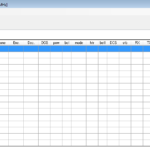In my previous post on my Alinco DR-735t, I configured Virtual Box to share my USB programming cable from the host to the VM. Last night, while attempting to add some Amateur Satellites to my radio configuration I couldn’t get it to mount. I’ve had bad luck with sharing USB devices through VirtualBox, probably because I’m doing something wrong. At any rate, I found a post from TechToolTip that showed how to mount a host’s serial device within the virtual machine. This worked flawlessly, and I feel will be a robust solution. The only disadvantage is needing to shutdown the VM to configure the port sharing. I still haven’t found a way to program the radio directly through linux, and I’m not hopeful that Alinco will support linux. For now though, using this feature of VirtualBox seems to work quite well.
Because I had lost the previous configuration, I cloned the radio to my Virtual Machine. Similar to how you have to highlight all the channels you want to send, you have to highlight enough channels to clone your current configuration within the radio. That is, unless, you uncheck the “selection” box, as shown below. Then the program will read and write all memories, regardless of what you have selected – which I feel should be the default option.