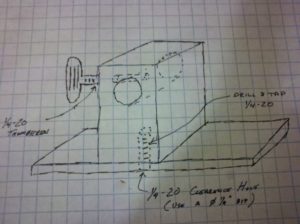Skip Month
Another month has come and gone, so what things have I been up to?
On Building Diplexers
So, I started working on an amateur satellite duplexer. Due to the nature of the Icom W32a, it makes sense to do this. Suffice it to say, its been troublesome. My problems started like this:
- No SWR meter. Okay, order one.
- Testing with an antenna shows no appreciable change. Call success.
- Be paranoid! Check again! And … wait, what’s going on?
- The cable that I was using to get from PL259 to BNC was bad. Took a bit to figure it out.
- Decide that I need to check with a dummy load.
- Need a dummy load
- After going to 4 different stores find out that only one had a gallon paint can.
- Find out that I would need about $32 of mineral oil to fill
- Find a quart can at Menards
- Purchase $4 of oil to fill
- Get weird readings\behavior on SWR meter? Why does my power go up then drop?
- Why the feedback on 70cm?
- Wait, why the behaviour on a dummy load?
So, this must be a cable problem. I decided I needed to order new cables. They’ll be here Wednesday, but it will be Monday before I can test everything
I ordered all my cables from Air802. They’re quick and I’ve heard that they’re priced competitively. I can’t recommend them enough. They’re very willing to help you with finding exactly what you need. Another plus is that I get my order a day or two later, even with the cheapest shipping. After my trouble with the cheap crap I ordered from fleabay, the extra price is worth it.
Other then my issues with testing them, I have to say that Digikey did as well as they always do. I’ll have to do a full write up on the diplexer, but Lee (K0LEE) was very helpful in getting replacements for the inductors. I tried to find exact replacements and ended up giving up and contacting him for help. A prompt response later and I had the information I needed. If you build them your self (and build 2), expect to spend about $32 for each. If you’re inclined, this is quite a bit cheaper then Arrow’s list price. The paranoia in testing comes from having the Icom that I would hate to destroy.
Fox Hunting!
Went on another fox hunt with the club. We changed up the technique quite a bit. I’ll be lazy and pretty much copy\paste my after action report on the event:
One thing I did think was effective was when Kris and I were using the arrow antenna/yagi to track it (the fox) in the truck with the antenna through the moon roof. I think if we had the time, and had I brought it, my handifinder would have been a good thing to deploy paired with a baofeng in the cemetery. Since we were about two blocks away, proceeding on foot would have made it easier to note the subtle changes. This make me excited to test this arrangement a member of the club purchased. I think it be an excellent replacement for the yagi-through-the-roof arrangement. I wish I had been able to get on the parking garage in town to get an initial bearing.
Orlando
Normally I don’t talk about guns here on the blog. I love guns. I even have some of the scary black ones. Now, I could like to various jokes about them, liberals, or whatever. I’ve wanted to, and that’s why there are not ads on this blog. I feel that talking about firearms could easily be misconstrued as encouraging violence. Not a thing I want to have to explain. This blog will always be ad free as a result. (If you think I deserve a reward for wrting, the homepage has my amazon wish list.)
Being a gun lover though, I feel the need to talk about Orlando. The media (and the Democratic Side of Congress) is in outrage about the events, and demanding that law-abiding citizens submit to their demands despite the ineffectiveness of those demands where implemented (stateside with California, cityside with Chicago and more). While I’d love to be brief, Orlando doesn’t lend to brevity. Not out of laziness, but due to the succinctness of what I wrote, I will quote Core Concept Podcast.
At Core Concept Podcast, its no secret we strongly support the 2nd Amendment and the right to Concealed Carry. We do not agree with the opinion of the 9th Circuit Court of California(Commy-fornia if you must). The Constitution was written as a whole to guarantee the safety and freedom of every citizen of the United States. It was not written to guarantee the prosperity of its citizens, though as a whole it has created one of the most prosperous nations in the world.
The attacks in Orlando are terrifying. Its not about being a gay, lesbian, or straight person. Its about an individual mass murdering defenseless people. Regardless of your position (a split decision here on the podcast), these attacks were, and any imitation there of, are immoral and wrong. We both believe that all people can find reason and ways to live in peace with each other.
But we also believe that a person should be ready to defend themselves. That it is better to be a warrior in a garden then a gardener in a war. That personal security is the duty of each and every individual for them to secure for themselves. Even when relaxing, you must not let your situational awareness fail. To stay “left of bang.” When your awareness fails, you’re right of bang, and being right of bang means that people will die.
Our world is a dangerous place, full of evil people doing evil things. Regardless of your religion, orientation or race, life is always precious. As the days continue (and they will), let us all remember that. Let us guard ourselves and each other. Because those who walk the path of darkness will always look to spread it.
Expect gun posts in the coming months.
And A General Update
Icom W32A/Working the Birds
The Icom is working pretty well. Ordered a replacement battery and charger from Batteries America and it seems to be in order. I was able to check into my local ham club net with the radio. However, I found out that with the stock antenna it seems to desense when carried against my body. With a NA-771 it doesn’t. I’ve started ordering parts to create a duplexer for working AO-85 and SO-50. I will also have to create an audio splitter for the handset. And I have a programming cable on the way from Amazon. With the weather warming up, I’ll be on the birds again soon.
Other Projects
I should be uploading a video of soldering a HandiFinder with my remarks on the kit.
I also have an upcoming NPOTA activation coming soon. I’ll be running my Arrow on 2M, and if I’m confident enough will try to work some satellites as well.
And maybe, just maybe, we’ll start to some firearm related videos.
Gibberish Be Here
I’ve been running syncthing as backup/sync solution, then rsyncing to a drive I keep in a firebox every month or so. I seem to have managed to screw everything up and it took awhile to straighten everything out. And syncthing keeps misbehaving the whole time.
In Closing
See you later, it will likely be a few months.
Icom IC-W32A: A Work in Progress
This is contingent to my “Workin’ the Birds” Series. However, it is a more technical discussion of amateur radio equipment. The primary purpose of this blog is preserve information I want for later. However, I feel that the information contained in these posts may be found edifying for others. If you can’t look up edifying, you are not the target audience of that secondary purpose. A third purpose is a demonstration of my technical skills and abilities as well as communication. It is not working as well as I would like.
I wanted an upgrade from my Baofengs for multiple reasons and the Icom IC-W32A is the radio that I ended up choosing. The W32A is well regarding within the Amateur Satellite Radio community as one of the best. After my post on the high price and poor selection of equipment available at this time, I ended up back tracking into the early 2000’s for my “new” gear. This HT is well loved. Wear spots, but no nicks or gauges. Used, but not abused. The only thing that was missing from what I wanted (better receive, reasonable price, better channel management, S-Scale) was better channel management, though there is the option of skip programming which may prove useful.
The bad is being an ebay radio (and 10 years old), I knew I would be needing a new battery. With this particular auction I didn’t get a charger either. At this moment in time, the charger missing is a bad thing. I don’t know if the radio will even turn on. While I was willing to risk what I did on the auction, I wasn’t ready to double the bill to fail. I need to know if this thing will power on and transmit. I was able to get around this though, with an adapter from RadioShack. Two options:
- Radio Shack’s Adaptaplug System and Adapter “B.”
- A DC Coaxial “B” Style Plug, some wire, a dc power supply, and some brass ones.
Since I have all of components for option 2, I went with that. The primary reason was the low cost – $3.50 and a bit of wire and solder. You could buy an official Icom Charger, but if this thing functions well, I’ll be switching to this lithium-ion battery pack. What a waste to get the official Icom option when I’ll use it … once.
After looking around the manual and talking with people on reddit and the AmSat mailing list, I was able to determine the polarity and power output of the plug. 12V, center positive.
After charging, the radio powered up! Oh joy. I at least have a reasonably priced scanner now. Except tuning to a NOAA Weather station, I do not have audio output. Plug in some headphones, and I have sound. Great. This could be either a broken speaker, or a broken headphone jack. Without the headphones, I have a working mic. With the headphones, I do not. For now, the solution is to find a reasonably priced handset to plug in. This will work until I have checked everything else out, and insure that the radio is worth my time to repair further. It will also provide inexpensive replacement parts. The replacement will be here Monday (4/18) and I will attempt to check into my ham club net with the radio that night.
That’s all I have for now. I’ll leave this post linking various resources and information that I found while waiting and getting the radio to function to this point.
Resources
- Icom IC-W32 Manual
- Icom IC-W32 Service Manual
- Reddit Thread
- AmSat Thread
- Softmod for Extended receive. Useful for testing age of unit – older ones will softmod, new ones will not. Thanks Kevin of the AmSat list for that info.
Parts
- Radio Shack’s Adaptaplug System and Adaptor “B.”
- A DC Coaxial “B” Style Plug
- After-market replacement lithium-ion battery pack
- Handset Speaker/Mic
Disclaimer:
Borrowing from my podcasts, this post is not sponsored by our employers, employees, who or what have you. All opinions expressed have been, are, and always will be our own. Said opinions expressed on the show are believed to be well reasoned and insightful. If you find a topic mentioned on the show interesting and decide on further action, then it is your responsibility to research, consult your doctor, lawyer, significant other, etc and understand the full risks of such an action. Providing a link to a resource online does not certify the usefullness, safety, or reliability of the content or providers on the other side.
The information in this post is semi-technical and capable of damaging\ruining\destroying your prized transceiver. It’s not my fault if you turn it into and efficient boat anchor.
Minor Update
I’ve found that filling a bit off the bottom of the plug from radio shack makes it connect more reliably.
SSL
The soliloquy blog is now running ssl! All requests will be handled through the secured side, https://soliloquyforthefallen.net as a result of my .htaccess.
Why? Because at this point SSL is super simple to set up in CPanel, cheap to purchase, and actually makes sense.
A few years ago when the firesheep plugin was released, it was required that each server have is own IP address to implement SSL. Your traffic might be secure, but it doesn’t take much to guess where it’s going. In my mind, this defeats the purpose of using SSL on a website.
We’ve come a long way since then and now every major OS and browser (yes, this was a client side failure) supports SSL for websites sharing a server IP with other websites.
So why SSL now? Well, google damages your ranking for not having SSL. Oh, and the whole argument about whether Americans have a right to encryption and privacy. We do. Backoff. We’re citizens, not subjects.
Travelling Well: Tea Time
If you know me in real life, you know that I am, ahem, a heavy tea drinker. My brew of choice is Adaigo’s Ceylon Sonata. It’s like drinking English Breakfast on steroids. I’ve also found that it helps keep my allergies in check. I’m not sure if its a benefit of the tea, hot water, or placebo effect. Either way, I’m grateful for a way to reign in the allergies that doesn’t involve a controlled substance.
Psuedophedrine. Jesh people.
But how to drink tea (especially loose leaf tea) while traveling? More, how to travel well when doing so? Keep in mind that I buy my tea two pounds at a time to save on shipping which keeps my tea at 12 ¢ a cup. That’s a 3 month supply, btw.
I found a few options:
- Tea Bags (53¢, which is good, but expensive and defeats the purpose of ordering loose).
- Bags your own (17¢ total cost, more reasonable).
- Bring a tea ball (Basically puts the cost at the base 12¢ price).
- My method …
While any of the methods work, they aren’t exactly what I would call elegant or compact. Having somewhere to store a tea ball can be difficult and they don’t like to dry. Other methods (ahem, tea bags) are good for a single cup and you’re left wanting more. Its nothing for me to drink 6 cups or more on a day off, so ordering individual tea bags is right out (even double brewing that’s an extra $1.23 a day).
My “Travelling Well” method utilizes a few parts:
- The Adagio activiTea.
- No name tin from amazon. It holds 4-6 teaspoons of tea.
- A teaspoon trimmed to fit inside of the the tin.
- For longer travels, a secondary tin is useful. This was the method I used on my South-Eastern tour last summer. When the square tin ran out, time for a refill.
There are two ways to brew with the activiTea. The first, and Adagio approved, is to put the leaves in the top cap above the strainer, and lay the activiTea sideways to brew (they say upside down but I’ve found that sideways works better). The second, and my method, is to put the leaves in the bottom of the glass mug, add hot water, and then screw the cap and strainer on.
When you’re ready for a cuppa, you get out the tin, and scoop a teaspoon into the activiTea via either of the above methods. Drink as you’re ready.
Bonus Round: Teas I recommend:
- Adaigo’s Ceylon Sonata Of course. English Breakfast on steroids. Strong and dark.
- Adaigo’s Lapsang Suchong. Not for the faint of heart. Brew carefully, and enjoy the smokey taste. Regarded as a lesser cuppa in China they’re happy to sell it to “foolish” westerners. Foolish or not, my cup of choice for thinking.
- Adaigo’s Forest Berries. A fruity blend for the fruits out there. I like this on occasion with honey. A definite change from the above cups.
Installing OpenWebRx On Fedora 22
I’m a pretty regular viewer of Hak.5. The point still matters. Hak5 Season 19 Episode 16 featured OpenWebRx, a pretty awesome web powered interface for an SDR dongle. I thought it would be useful for monitoring my ham club’s repeater. OpenWebRX is kind of limited in its use cases (to my mind) because of its limited frequency range. It neatly centers about 15 Hz on either side of the set frequency. The author states that its because of the multiuser intentions behind the software. However, that doesn’t mean OpenWebRx still can’t be useful – or fun to play with.
For my use case, I have two purposes:
- General monitoring of my club repeater. Even though I have a baofeng docked and listening, I like the thought of it.
- Another use is to slide down the frequency range touch and be able to test radio microphones without needing another person to phone back – plus I’ll actually be able to hear myself.
While not a flaw of OpenWebRx, the listening range of the SDR is pretty limited – at least with the stock antenna. At present, its not able to hear my club repeater. I’ve picked an adapter from Amazon in the hopes that putting something bigger then a measly 6 inches will pick up my club repeater. After attaching my 1/4 Wave Ground plane, there was noticeable improvement but it was still hard to hear the repeater. Local copies are very strong however, using my 5 watt HT.
There are no install instructions for installing from source in Fedora and there is no package within the Fedora repos. At present, you will have to use the dev branch of openwebrx for the system to run. You’ll see (if you read the ticket) that I promised the developer install instructions for Fedora. The following are the commands I used to get OpenWebRx running on my Fedora 22 headless server.
#OpenWebRx Fedora 22 Install Script(ish)
#Get OpenWebRx dependencies from the repos when possible (assuming you started with the same packages I had - you may need to install Development Tools, among other things. I often install from source.)
su -c "dnf install dh-autoreconf fftw-devel libusb-devel -y"
#Get openwebrx source from github
git clone https://github.com/simonyiszk/openwebrx
cd openwebrx
git checkout dev #and switch to the dev package so it will run on Fedora 22
#Get openwebrx dependencies not provide by the fedora repos
git clone https://github.com/simonyiszk/csdr
cd csdr
git checkout devs #also need the dev version of this
make
cd ..
#need to build rtl-sdr from source - since udev isn't installed apparently by the repos, so .... yup, build from source
git clone git://git.osmocom.org/rtl-sdr.git
cd rtl-sdr
#build guide available from http://sdr.osmocom.org/trac/wiki/rtl-sdr
cd rtl-sdr/
autoreconf -i
./configure
make
su -c "make install && ldconfig && make install-udev-rules"
#openfirewall port since I want to be able to access this from across my lan
firewall-cmd --add-port=8073/tcp --permanent
systemctl firewalld restart
At this point you have to do some configuring to the config_webrx.py file. Go ahead and pop it open in your favorite editor, and add in the required info. One important thing to note, use the local lan address for server_hostname=. Also, note that openwebrx supports opening your server to the world. My DSL won’t support it so I’ve decided to disable that feature for the time being.
To run openwebrx, a simcple chmod +x openwebrx.py && ./openwebrx.py will get you up and going. For running openwebrx unattending, you need to use screen or tmux. Using nohup doesn’t work and creates a mess.
Workin’ The Birds: SO-50
For a change of pace, I thought that I would try making contacts through SO-50. SO-50 is another FM repeater satellite and until the commissioning of Fox-1 as AO-85 the only FM repeater still operational.
Unlike AO-85, the uplink for SO-50 is 2M and the downlink is 70cm. Here is my channel configuration that I’m using for my baofeng. Here’s what I’ve learned since my last attempt.
- Open the squelch:
- I was debating whether or not I would leave the squelch open in my last post. I’ve deciding now that I will.
- Mount the antenna on a tripod:
- I’d seen about as many people with mounts as just aiming the antenna by hand. Tracking a satellite is hard, let alone managing two radios, a recorder, a time piece, directions …. I could go on.
- I’ll be mounting mine on a camera tripod from now on. I found a piece of aluminum square stock, then I drilled a 5/8″ hole through it and then a drilled and tapped a 1/4-20″ through the side. Finally, I cut it off (about 2″ long) and drilled and tapped a 1/4-20 hole in the bottom. I find that I need a small piece of flat stock about 3 1/2″ long to put between the tripod and aluminum block. Clear as mud right?
- I cut a piece of 1/2″ copper pipe (that conveniently fits up the south end of a north bound arrow antenna). Insert it in the south end, then slide through the 5/8″ hole and tighten the thumbscrew to keep it in place. When I do a day pass and finish up a few other things, I’ll dedicate a post to the subject, with pretty high quality pictures.
- I seriously need a way to orient angles
- Like, I set of protractors or something. Its very frustrating trying to track a satellite with no clue where the angles are.
- Higher qualities recordings are only good if they’re complete:
- Oops. I noticed that my last recording wasn’t all that high quality so I tried to improve it. It worked, but I alo managed to get skips in the recording. I guess my droid 2 is getting old. Let’s see if I can’t find a decent dedicated recorder somewhere in addition to those protractors.
- Relax, it’s late night pass and there’s only a few people on:
- No, seriously. I did an 11pm CDT pass and there were only 3 people trying to trade. Chill people. I said they were going fast and furious but for a late night pass it didn’t hold true.
Anyway, that’s what I’ve learned from my last two passes. Also, congrats to this young lady on her first contact. I also made my first contact last night, and yes, I was pumped.
Workin’ the Birds: Fox-1A
This is a continuation/review/progress report from my previous Workin’ The Birds post. The reason is to talk a little bit about the new bird on the block, Fox 1-A and notate what I learned while I tried to listen in on one of the passes.
Amsat just put in Fox 1-A into orbit and gave it the designation AO-85. I was able to use the AmSat Prediction Tool to find out when the passes would be. I have a recording of what I was able to hear at the bottom of the post for you to listen to if you like.
My simple setup to get the recording was as follows:
- A uv5r set for receiving, locked to 145.980. Placed on my left pocket with the volume cranked to max. I had the squelch set to 2.
- A BF-F8HP setup to transmit to AO-85 w/ doppler shifts, using medium power, at 4 watts. I didn’t really have anything to say, and my tracking was so sporadic (as you can hear) that I didn’t try to get into the sat. I was prepared for transmitting with my throat mic however. Using a throat mic will prevent the echo crossing on the two radios. I had thBF-F8HP sitting next to the uv5r, clipped onto my left pocket.
- For recording, I launched a sound recording app on my droid, then slid the phone mic out into my left pocket, underneath the baofengs. It should still have been able to pick up my voice.
- I used an arrow antenna directional antenna.
What I learned tonight:
In my previous post, I mentioned that I thought magnetic declination might be an issue. NOAA has a website showing magnetic declination and for my QTH magnetic north is … only off by 2 degrees.
Rotating the antenna along the boom can make quite a difference in receiving ability.
I would debate the value of leaving the squelch open. In the future, I’ll set it to 1 or 2. When you get close to the satellite it will open the squelch, letting you know you’re in the neighborhood of what you’re aiming for.
-
Recent Posts
Categories